Overriding limits for an identifier
1
Head over to your namespace page
Click “Ratelimit” in the sidebar > select your namespace > Overrides
If you don’t have a namespace yet, create one first.
2
Create a new override
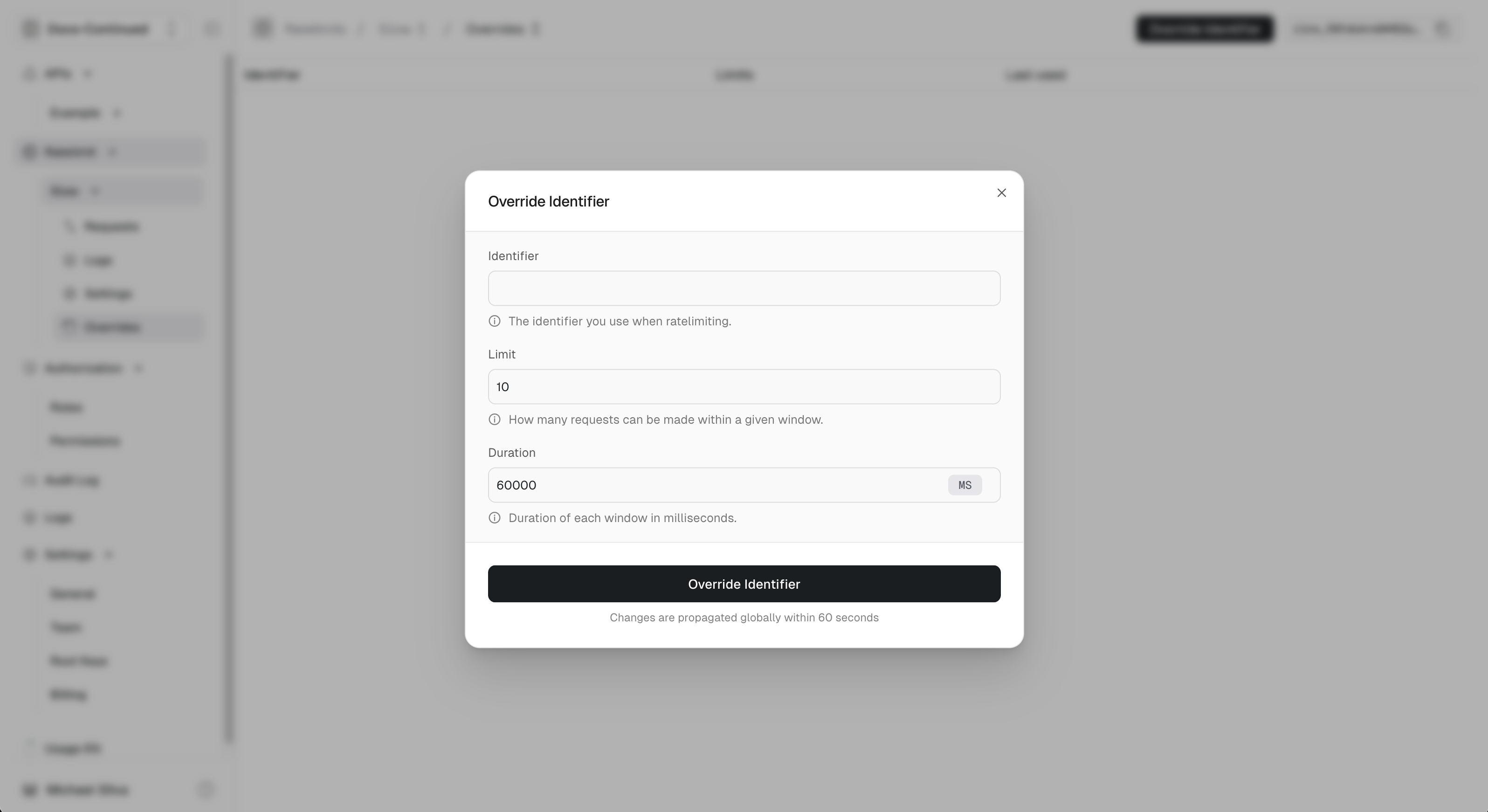
3
Save
Click Override Identifier to roll out the override globally. It may take up to 60s at most but is usually done in just a few seconds.From now on, when the specified identifier gets ratelimited, it’ll use the custom limits, rather than what is defined in your code.
Wildcard Rules
You can use wildcards (*) in your override to match multiple identifiers.
Exact override matches take precedence over wildcard matches, but there’s no guarantee of order between multiple wildcard matches yet.
Example:
Given a base limit of 10/60s and these overrides:
*@domain.com: 20/60s[email protected]: 100/s
| requested identifier | match | used ratelimit |
|---|---|---|
[email protected] | wildcard | 20/60s |
[email protected] | exact | 100/s |
xyz | - | 10/60s |
customer.com domain.
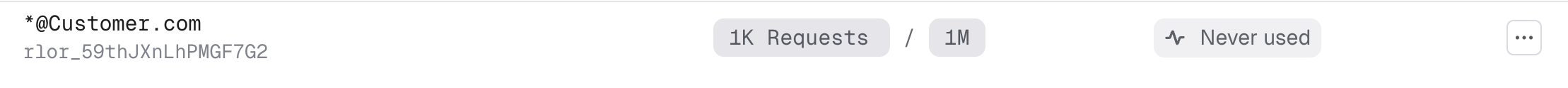
Examples
| override | matches |
|---|---|
*@domain.com | [email protected], [email protected] |
invite:* | invite:abc, invite:hello world |
prefix*suffix | prefixhelloworldsuffix |